Databases are relational structures used for storing data. Databases are indispensable in modern web hosting, and most of the popular CMS requires a database to operate. DirectAdmin supports MySQL database servers and enables you to add, remove and access databases, as well as manage database users.
To create a database and a database user in DirectAdmin:
- Login to DirectAdmin using current username and password.
- Once logged into DirectAdmin, click on the “MySQL Management” located in the “Account Manager” section of DirectAdmin.
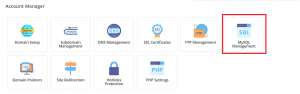
- On the next page to MySQL Management and click “CREATE NEW DATABASE”

- On the next page to Create Database enter a Database Name , Username , Password, and then click CREATE DATABASE.

- Congratulations, now you know how to successfully create a Mysql database !
