When you delete a domain from Plesk, all data related to the corresponding site are deleted from the server.
Note: The main domain of your Windows Hosting plan - that is, the first domain name (Default Domain or Primary Domain) that was created for your account, cannot be deleted or cannot be renamed.
To delete or remove an addon domain from Plesk Control Panel:
- Login To Plesk Control Panel.
- Go to the Websites & Domains.
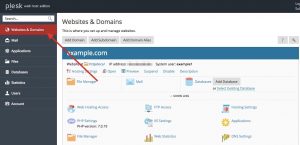
- Locate the name of the domain you want to remove.
- Click Remove Website.
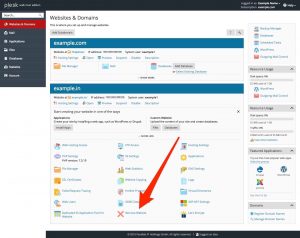
- Confirm removal and click Yes.
Note: Removing domain names from the Plesk Control Panel does not cancel the registration of the Domain Names. If you registered these domain names, you can still use them for your websites in the future.
