Domain locking is how you control whether or not your domain can be moved to another registrar. Any domain you register with WebSupporters will automatically be set to a locked status, meaning that it cannot be moved from its current registrar.
WebSupporters has created a new domain control panel which allows you access to add and manage all of your WebSupporters domains from a single control panel. The following instructions will show you how to change the lock status of your domains using this new control panel.
To Lock or Unlock a Domain Name Please check the steps as follow.
- Login to your Members dashboard.
- Left Side Menu clicks on Domains.
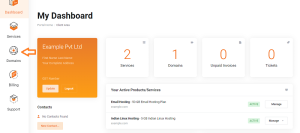
- Under sub menu Click My Domains.

- Under My Domains you will see your registered domains with options:
- When you click on a Manage Domain in the right side of the domain name, the Domain Overview window will open and show more details and options for the selected domain.
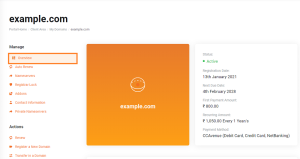
- Click on Management Tools & select Register Lock.
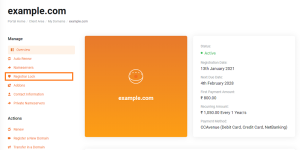
- On the Domain Register Lock page, if domain register lock is enabled then to unlock the domain click on Disable Register Lock OR if domain register lock is disabled then to lock the domain click on Enable Register Lock.

