In this Article, we will show you how to upgrade your Hosting Plan in Members Area. You can easily login and take advantage of the Members Area to upgrade, your plan to match your current hosting needs.
To Upgrade your Hosting Plan
- Log into your WebSupporters Members Area.
- Left side menu clicks on Services.
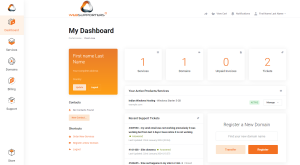
- Under Service, the new menu will be open. Please clicks on My Services that contains the all the Plesk accounts you wish to reset the password.
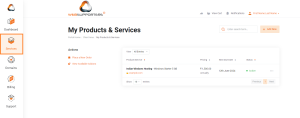
- Under My Services you will see your Purchased hosting plans with options:
- The Hosting plan you purchased.
- Hosting plan renewal price and term.
- Hosting plan Next Due Date / Expiration date
- Hosting Status whether is pending, active or expired.
- Manage Product.
- When you click on a Manage Product on the right side of the domain name, the Product Overview window will open and show more details and options for the selected Product.
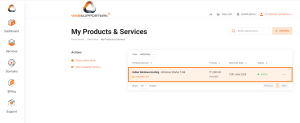
- From the Actions menu on the right, click Upgrade/Downgrade.
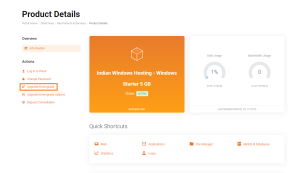
- Now you can see the hosting plans you can upgrade. select the plan you are thinking about upgrading to Click on Choose Product.
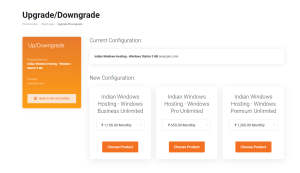
- You will see your total cost for the upgrade, Finally, click on Continue.
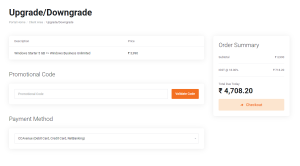
- Now you will be redirected to the Payment gateway. After the payment, our systems administration team will take it from here and send you an email when the process is complete.
If your hosting plan renewal invoice is already been generated for the next renewal, Please first pay the outstanding invoice and then you will be able to upgrade your hosting plan.
