ASP.NET is a flexible set of tools and web development technologies that allows you to employ a number of applications based on ASP.NET framework. Plesk supports 1.1.x, 2.0.x and 4.0.x versions of the .NET framework and allows configuring most of its settings. Most ASP.NET configuration settings that commonly need to be customized in order for ASP.NET applications to function in a desirable way can be edited through Plesk.
To Change ASP.NET Framework Version for your domain or subdomain in Plesk Control Panel:
- Login To Plesk control panel.
- Go to the Website & Domains.
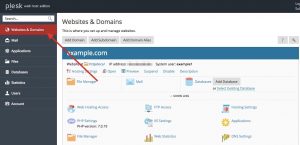
- Locate the name of the domain or subdomain you wish to change the ASP.NET version for.
- Click ASP.NET Settings.
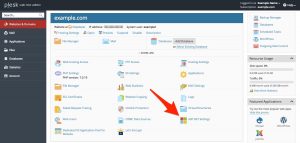
- Click on Change Version.
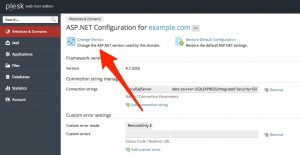
- Select ASP.NET framework version.
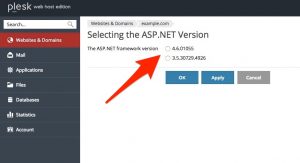
- Click OK.
Note: Our windows servers support ASP.NET 2.0 to 4.6. For ASP.NET 3.5 and 4.6, set it to asp.net 4 and mention the same in the web.config file.
