Databases are relational structures used for storing data. Databases are indispensable in modern web hosting, and most of the popular CMS require a database to operate. DirectAdmin supports MySQL database servers and enables you to Change the password.
To change the database user password in DirectAdmin:
- Login to DirectAdmin using your current username and password.
- Once logged into DirectAdmin, click on “MySQL Management” located in the “Account Manager” section of DirectAdmin.

- On the next page to MySQL Management and click on “DATABASE NAME”

- On the next page to View Database and click on “Change Password”

- You will then be able to change your Database password by filling in the fields and clicking the SAVE button. Be sure to use a very strong password.
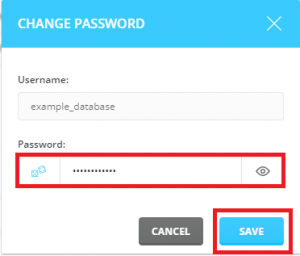
- Now You should be able to log into your Database with your new password. If for whatever reason you have trouble resetting through DirectAdmin, please do not hesitate to contact support with a new password reset request.
